How to Fix ‘Crawled — Currently Not Indexed’ Error in Google Search Console
The "Crawled — Currently Not Indexed" error in Google Search Console can be frustrating for website owners. This issue occurs when Google’s crawlers have accessed your webpage but decided not to include it in their search index. If your pages are not indexed, they won’t appear in search results, impacting your website's organic traffic. This guide explains how to fix crawled but not indexed in Google Search Console, using simple steps and clear language.
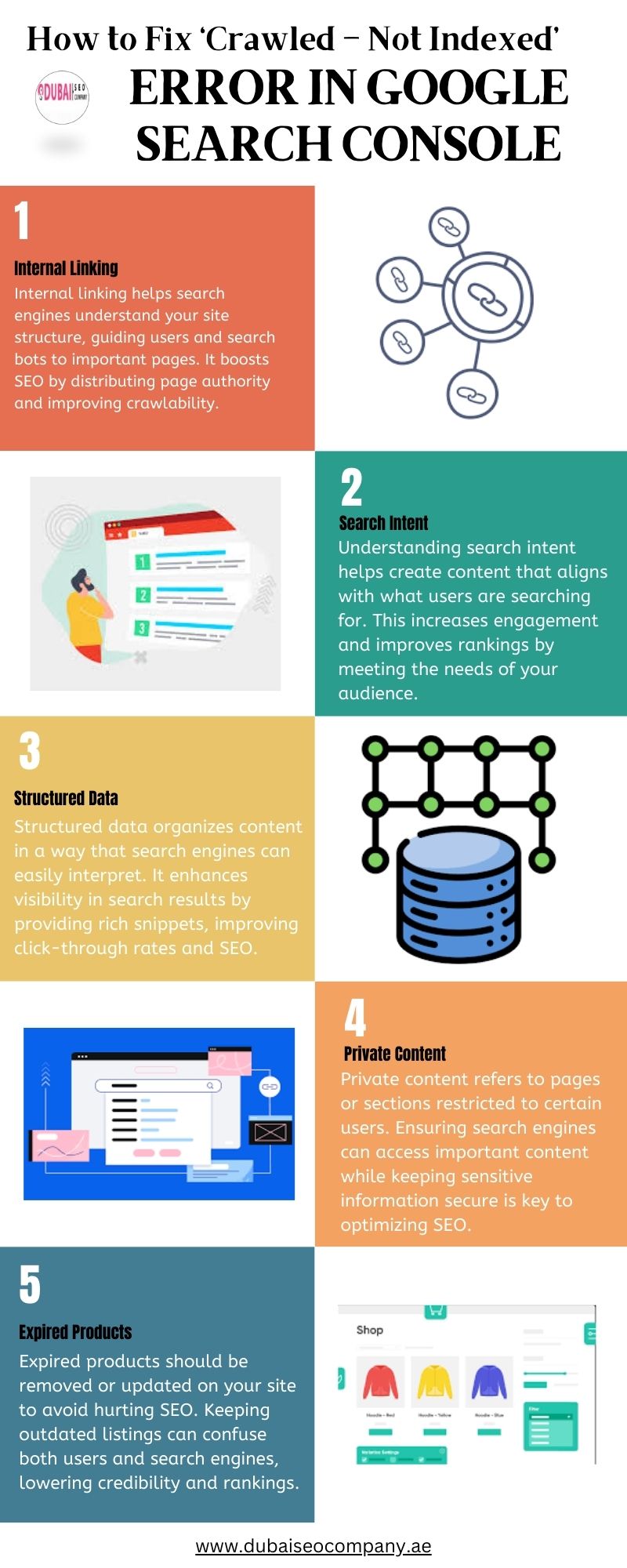
STEP 1: Provide High-Quality Content
Google prioritizes indexing pages with valuable, unique, and relevant content. Poor-quality or thin content often results in pages being crawled but not indexed.
How to Fix:
- Create Value-Driven Content: Ensure your content is well-researched, comprehensive, and offers valuable information that meets user intent. For example, if you have a blog post about "How to Fix Crawled But Not Indexed in Google Search Console," ensure it’s detailed and practical.
- Add Media: Use images, videos, or infographics to make your content engaging and shareable.
- Avoid Keyword Stuffing: Use keywords naturally in your text, ensuring readability. Overloading a page with keywords like "How to Fix Crawled But Not Indexed in Google Search Console" can lead to penalties.
By offering high-quality, user-friendly content, you increase the likelihood of Google recognizing the value of your pages, boosting the chances of them being indexed.
STEP 2: Perform a Manual Review of the Affected Pages
To address this issue, you must first understand why specific pages are not being indexed.
How to Fix:
- Check Google Search Console: Navigate to the "Coverage" report and filter for "Crawled — Currently Not Indexed" pages. Review the URLs and identify any patterns, such as poor content quality or duplicate content.
- Test Individual Pages: Use the URL Inspection Tool in Google Search Console to review specific URLs. Check for crawl errors, indexing restrictions, or other issues preventing indexing.
- Review Meta Tags: Ensure your pages don’t have meta tags like
noindexor incorrect canonical tags pointing to other URLs.
By performing a manual review, you can identify and fix page-specific issues, improving your chances of resolving the "Crawled — Currently Not Indexed" error.
STEP 3: Work on Your Website Structure and Improve Internal Linking
A well-structured website with strong internal linking helps Google discover and prioritize your pages for indexing.
How to Fix:
- Enhance Internal Links: Link your unindexed pages from popular, well-performing pages on your site. This sends a signal to Google that the page is important.
- Use Descriptive Anchor Text: Ensure the anchor text provides context about the linked page's content. For example, use phrases like "learn more about how to fix crawled but not indexed in Google Search Console" instead of generic text like "click here."
- Organize Your Site Hierarchy: Arrange your content logically. A clean hierarchy ensures that every page is reachable within 2-3 clicks from the homepage.
Improved structure and internal linking make it easier for Google to understand the relationships between pages, increasing the likelihood of indexing.
STEP 4: Limit Your Duplicate Content
Duplicate content confuses search engines and can lead to indexing issues.
How to Fix:
- Consolidate Duplicate Pages: Use 301 redirects or canonical tags to point similar pages to one main URL. For instance, if you have multiple pages targeting "How to Fix Crawled But Not Indexed in Google Search Console," merge them into one authoritative page.
- Review Parameters in URLs: Check for dynamic URL parameters that generate duplicate content. Use canonicalization or parameter handling settings in Google Search Console to address this.
- Rewrite Similar Content: If you have multiple pages with overlapping topics, rewrite them to focus on unique angles or combine them into one comprehensive post.
Eliminating duplicate content reduces competition between your pages and ensures Google indexes the most relevant ones.
STEP 5: Manually Submit a Request to Google to Re-Crawl Your Specific URLs
If you’ve made changes to your page, submitting it for re-crawling can speed up the indexing process.
How to Fix:
- Use the URL Inspection Tool: Enter the affected URL into Google Search Console and click “Request Indexing.” This informs Google that the page is ready for a fresh review.
- Update Your Sitemap: Ensure the page is included in your sitemap.xml file so Google’s crawlers can easily find it.
- Promote the Page: Share your page on social media or link it from high-traffic areas on your site to signal its importance to Google.
Manual submission helps expedite the crawling and indexing of pages that you’ve improved.
STEP 6: Use Temporary Sitemap.xml
A sitemap.xml file is a roadmap for search engines, guiding them to your most important pages.
How to Fix:
- Create a Temporary Sitemap: If many pages are not indexed, create a temporary sitemap with just the affected URLs. Submit this sitemap to Google Search Console.
- Use Priority Tags: In your sitemap, assign higher priority to the pages you want Google to index first.
- Monitor Progress: Check the "Sitemaps" report in Google Search Console to ensure Google is processing your temporary sitemap.
Using a temporary sitemap focuses Google’s attention on the unindexed pages, increasing their chances of being added to the index.
“Crawled – Currently not indexed” vs. “Discovered – Currently Not Indexed”
Understanding the difference between these two errors is essential for effective troubleshooting:
- Crawled — Currently Not Indexed: Google’s crawlers accessed the page but chose not to index it, often due to low quality, technical issues, or duplicate content.
- Discovered — Currently Not Indexed: Google knows the URL exists but hasn’t crawled it yet, likely due to crawl budget limitations or low page priority.
While both issues require attention, focusing on quality and structure helps resolve "Crawled — Currently Not Indexed" errors.
Wrapping Up
Resolving the "Crawled — Currently Not Indexed" error in Google Search Console requires a combination of improving content quality, optimizing website structure, addressing duplicate content, and submitting affected pages for re-crawling. By following these steps and consistently monitoring your site’s performance, you can boost the chances of your pages being indexed and appearing in search results. Implement these techniques to effectively address indexing issues and learn how to fix crawled but not indexed in Google Search Console for long-term SEO success.
